Today everyone is using internet more and more, so the demand for Wi-Fi connection is increasing. Be it home or office, Wi-Fi is found everywhere, but when it comes to Wi-Fi connection, its security becomes a concern.
Nowadays there are many hackers who
hack Wi-Fi password, in such a situation, a question comes to many people's
mind regarding Wi-Fi security how to secure it.
I will tell you "How to Secure
Wi-Fi in English" in this article. So that no one can use your Wi-Fi
password without your permission. Here I will tell you some tips that will help
you. There will be no worries. Security of Wi-Fi and how you can secure it
well, first of all let us know what is Wi-Fi?
What is wi-fi?:-
The full name of Wi-Fi is Wireless
Fidelity (Wi-Fi), which is a wireless network technology that uses radio
signals to provide high-speed Internet and networks. It was invented in 1991. This is a local network connection also known as WLAN (Wireless
Local Area Network).
It means its range is very low, it is
limited to the local area only, with its help you can use the internet on
mobile, laptop, computer etc. In Wi-Fi you can access the Internet through a
router.
What is Wi-Fi Security?
Wi-Fi security helps keep your data
safe because when you install Wi-Fi in your home, you're using the Internet to
exchange data, but wireless networks are often wired networks. It is more
secure than Wi-Fi. So the role of protocol is more important in making Wi-Fi
more secure.
A protocol is a set of rules designed
to make any system function properly so that data can be exchanged securely.
The most common Wi-Fi network security protocols today are WEP, WPA,
WPA2 and WPA3. Now
let's understand in detail how to secure the most important Wi-Fi.
How to secure Wi-Fi:-
You can secure your Wi-Fi
in the following ways:-
1. By
entering password in Wi-Fi:-
The most important thing to keep Wi-Fi
secure is to keep a password in your Wi-Fi. If your Wi-Fi has no password,
anyone can easily access it and misuse your data. So, it is very necessary.
Setting a password is important and you should not use any common password. Use
the hardest password so that no one can guess it easily. So, if you share the password
with someone in an emergency, after using it, change your password.
2. Turning
off Wi-Fi network while leaving home:-
When you are away from home, turn off
your Wi-Fi network completely so that no one else can access the Internet and
your Wi-Fi network is completely secure.
3. Changing
Login Details in Router:-
Most routers come with two IP
addresses, first 192.168.1.1 and second 192.168.1.2.
It can be logged in from any browser. All router manufacturers
use the words "root" and "admin" as passwords.
Once logged in with this password, your
router settings can be easily accessed, so replace the password provided to
your router by the router manufacturer with a complex password you can
remember.
4. Using
Internet Software:-
To monitor Wi-Fi, you should use
Internet software like Air Snare. This is software that alerts you if a
stranger is using your Wi-Fi network.
5. Enabling
Wi-Fi Encryption and Hiding SSID:-
WPA2 and WPA3 protocols provide encryption in routers. You enable this
feature in your router's Wi-Fi settings, and then you can access it with your
IP address and router log-in credentials when you enable both protocols. Then
encrypts (secures) the data between the wireless channel and your device.
So, to protect the network, hide the
router's SSID. SSID is the name of the router. You have to manually enter it so
the SSID is not visible as a network to connect to.
Why is Wi-Fi security important?
Wi-Fi security is very important:-
No one can misuse your data.
No one can access or hack your Wi-Fi
network without your permission.
FAQs On Wi-Fi Protection
Question 1. What
is the WPA3 protocol?
Answer – WPA3,
whose full name is Wi-Fi Protected Access, is the third version of WPA2. These Wi-Fi routers have a mode that helps to completely
secure the Wi-Fi.
Q. 2. What
is a router?
Answer – A router is a networking
hardware that connects multiple devices together and data is exchanged.
Q. 3. What
is SSID?
Answer – The full form of SSID is
Service Set Identifier which represents the name of Wi-Fi. All wireless devices
that provide internet have their own names.
I hope this information provided by me
will be very important for you. If you liked this post or have any queries
related to it, please let us know by commenting, Thanks.


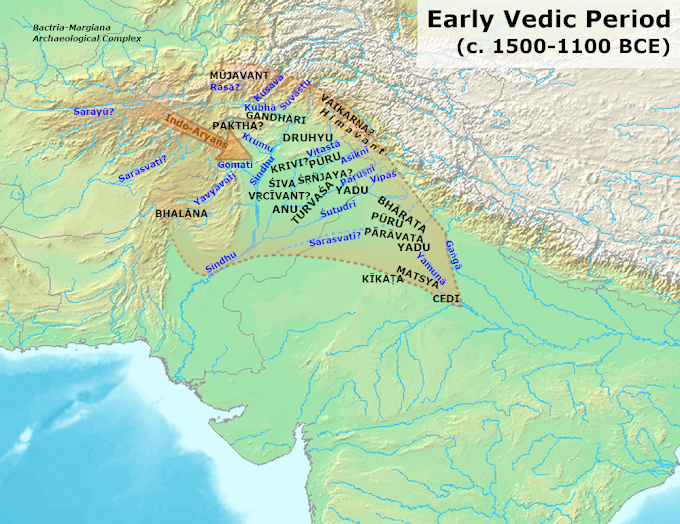




0 Comments